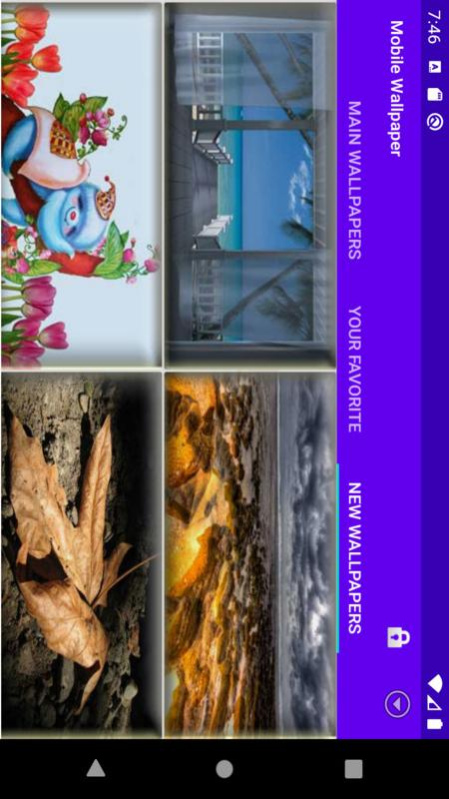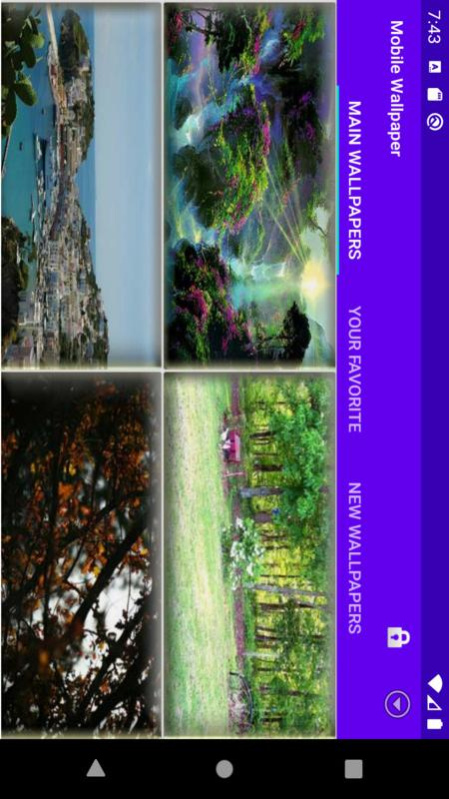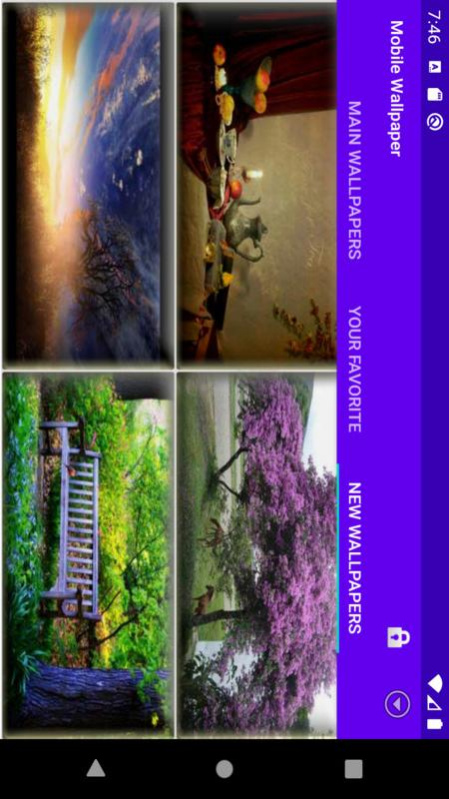Mobile Wallpaper: free phone wallpaper2.0
Publisher Description
Mobile Wallpaper is the best phone background wallpaper. wallpaper provided for phone background style. Favorite your wallpaper with heart icon. The phone background of the lock and home screen have an important meaning to all of us. Changing backgrounds just for refreshing or adding pictures of your favorite style are easy now. New nice wallpapers are added every second day. Set nice wallpaper as phone background image with button click. See app privacy policy on the main page.
Mobile Wallpaper is a free nice application with the following features
Share an image with friends.
Save photo to gallery.
Set an image as your phone desktop background.
The color of the pictures can be changed with the amazing image color button.
Auto Play an image with play button.
All wallpapers are downloaded once. So no internet required for again downloaded.
Image can be zoom in and out using double tap.
Remove toolbar with single tap.
Auto Device rotation support.
Permissions: Internet and SD card to save images.
Mobile Wallpaper is supported with the ads so consider it gently for further development support.
For further improvement or suggestion or for any complaint please email us at anwary1z@yahoo.com.
Thanks for your support and feedback.
About Mobile Wallpaper: free phone wallpaper
The company that develops Mobile Wallpaper: free phone wallpaper is Azeem Khan. The latest version released by its developer is 2.0.
To install Mobile Wallpaper: free phone wallpaper on your Huawei device, just click the green Continue To App button above to start the installation process. The app is listed on our website since 2021-07-01 and was downloaded 1 times. We have already checked if the download link is safe, however for your own protection we recommend that you scan the downloaded app with your antivirus. Your antivirus may detect the Mobile Wallpaper: free phone wallpaper as malware as malware if the download link to C103210673 is broken.
How to install Mobile Wallpaper: free phone wallpaper on your Huawei device:
- Click on the Continue To App button on our website. This will redirect you to Huawei Store.
- Once the Mobile Wallpaper: free phone wallpaper is shown in the Huawei Store listing of your Huawei device, you can start its download and installation. Tap on the Install button located below the search bar and to the right of the app icon.
- A pop-up window with the permissions required by Mobile Wallpaper: free phone wallpaper will be shown. Click on Accept to continue the process.
- Mobile Wallpaper: free phone wallpaper will be downloaded onto your device, displaying a progress. Once the download completes, the installation will start and you'll get a notification after the installation is finished.